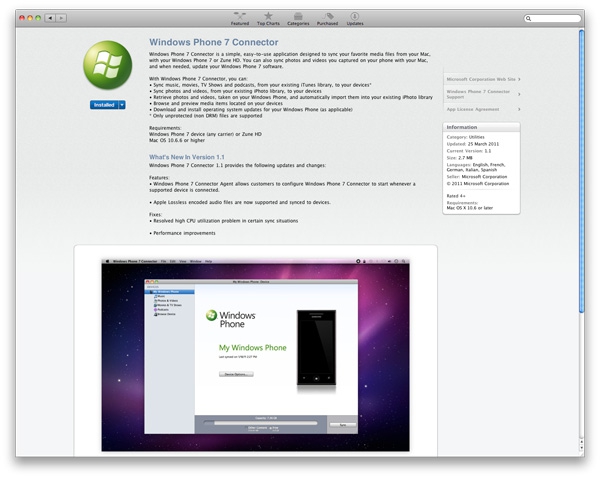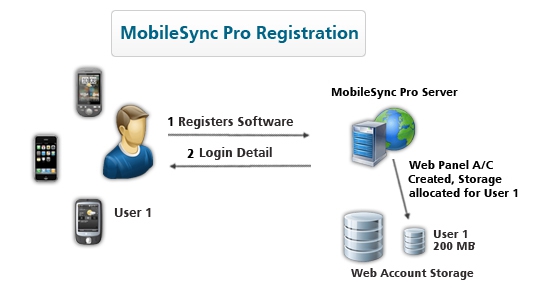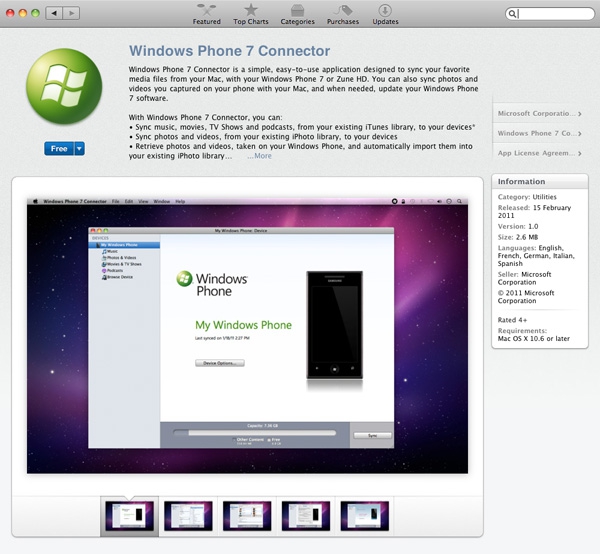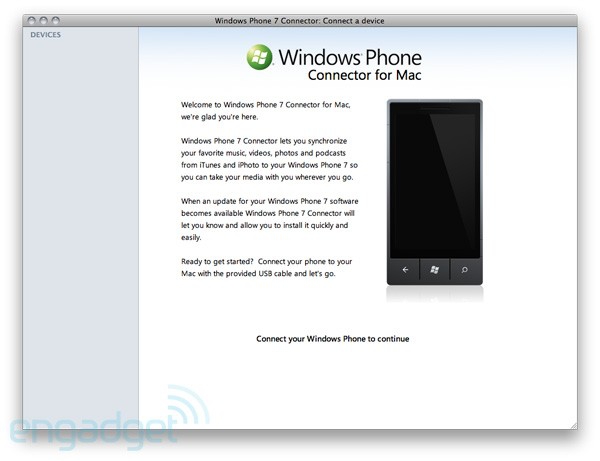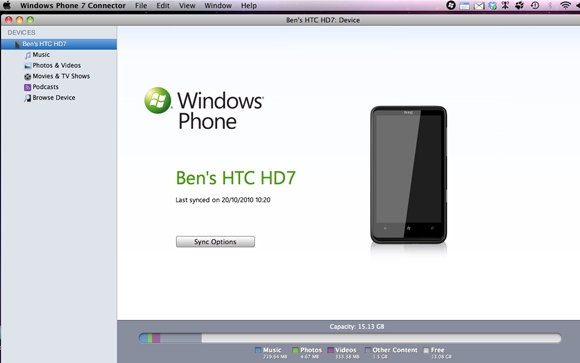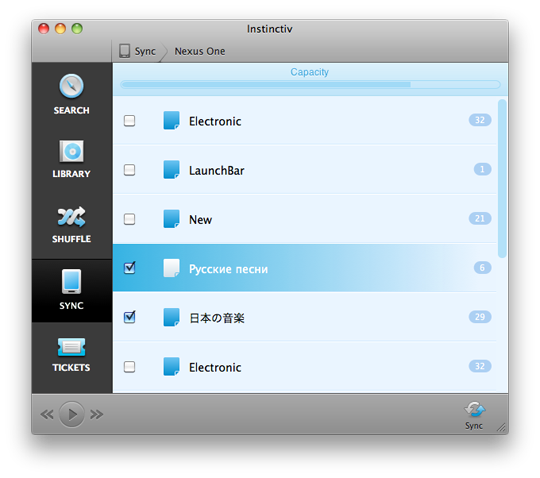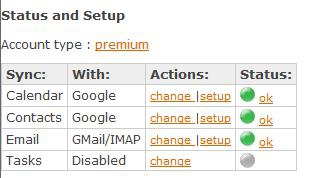Tuesday, August 30, 2011
Microsoft Releases Windows Phone 7 Connector 2.0 for Mac
Posted by Darius Wey in "Windows Phone Software" @ 07:17 PM
"Windows Phone 7 Connector is a simple, easy-to-use application designed to sync your favorite media files from your Mac, with your Windows Phone 7 or Zune HD. You can also sync photos and videos you captured on your phone with your Mac, and when needed, update your Windows Phone 7 software."
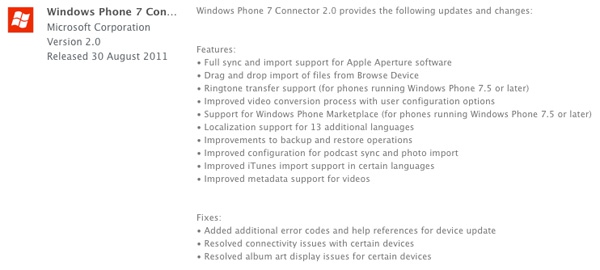
Mac users, make your way to the App Store and grab today's update of Windows Phone 7 Connector. Microsoft has tagged it with a version number of 2.0, and with it, there's full sync and import support for Aperture, drag-and-drop support, ringtone transfer and Windows Phone Marketplace support if your phone is running Windows Phone 7.5, as well as a bunch of other goodies ranging from backup and restore improvements to additional languages. And all for the good ol' price of free.