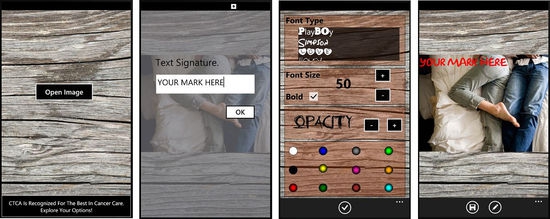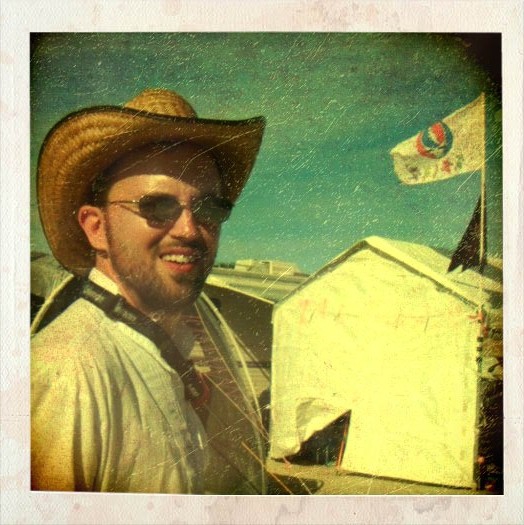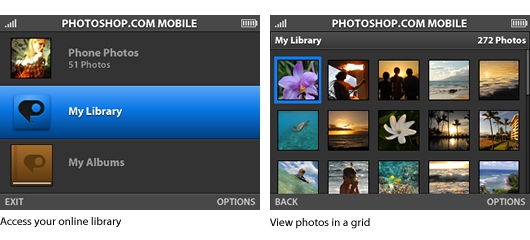Sunday, April 29, 2012
SnapCrowd Provides Effective Cloud Storage
Posted by Brad Wasson in "Windows Phone Talk" @ 05:00 PM
"SnapCrowd is the most advanced DAM (Digital Asset Management) platform on the market and we plan to keep it that way. Whether we like it or not our lives are now digital in some way or another, so why not keep it simple and secure. At SnapCrowd a user can store photos, video, documents, audio and even contacts, all in their original form protected behind SSL / TLS and HTTPS protocol layers."

Cloud storage has hit mainstream, and in the past week or two you may have noticed a number of reviews of Google Drive, Microsoft SkyDrive, Dropbox, and Apple iCloud. These services offer a number of unique and competitive features, and are worth checking into. I would definitely add SnapCrowd to your list though. It has a some compelling features and very competitive pricing, and may just facilitate your computing and mobile life in ways you might not expect.
The SnapCrowd developers state they allow larger file upload sizes than their competition, like 200 MB for photos, 4 GB for video, audio and documents, and allow RAW files from all the major camera manufactures. Their proprietary user interface allows all user functions even while uploading files. What's more, if for any reason your file gets interrupted in the upload process, you can just log back into your account and queue the file back up and it will continue where it left off.
The SnapCrowd WP7 app looks well designed and is very functional (see the demo on the linked page). The user-interface directly guides you to manage specific file types (like documents, music, photos and video). Meta data about your files is clearly presented, and interactions seem very straight-forward. Hit the Read link for additional information and a demo of how the WP7 app works.