Friday, February 12, 2010
Seize the Day With the Samsung Intrepid from Sprint
Posted by Doug Raeburn in "Samsung Windows Phones" @ 07:30 AM
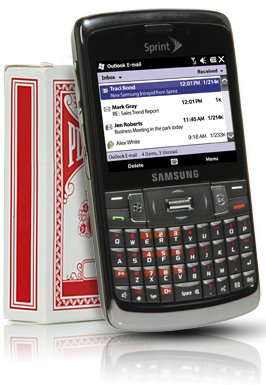
Product Category: PDA Phone
Manufacturer: Samsung
Where to Buy: Sprint
Price: $449.99 USD; $149.99 with a new or upgrade 2 year contract
Specifications: From the Samsung site
Pros:
- Great keyboard;
- Design provides a good balance of features for business and pleasure;
- Auto focus feature on camera.
Cons:
- Windows Mobile 6.5 provides limited touch friendly control;
- Stylus is very hard to remove;
- Slow auto focus.
Summary: Windows Mobile 6.5 has hit the marketplace in a big way and phones featuring it are widely available from all of the major US providers. Among its offerings, Sprint features the Samsung Intrepid, a Windows Mobile phone in the classic BlackBerry-style form factor. The Intrepid distinguishes itself in that it's based on Windows Mobile 6.5 Professional, which adds a touch screen featured on only a small handful of devices of this style currently available from US carriers and not offered on BlackBerrys. So let's see if the combination of touchscreen and QWERTY keyboard puts the Intrepid at or near the top of the "must have" list.
A Familiar Design
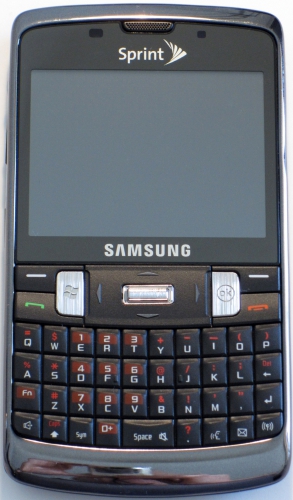
Figure 1: Looks like a BlackBerry, but it's all Samsung.
The Intrepid's overall design doesn't break any new ground... it's on a par with similar designs that have preceded it. That's not a criticism, since this type of design has been very popular because it works well for its intended purpose. The controls of the Intrepid are dominated by two large brushed metal buttons, the OK key and the Windows key. These keys are required for WM 6.5 Pro devices. Directional control is provided by a four-way pad with the Enter key in the center. A Talk key, an End key, two softkeys and of course the QWERTY keypad round out the controls on the front of the Intrepid.
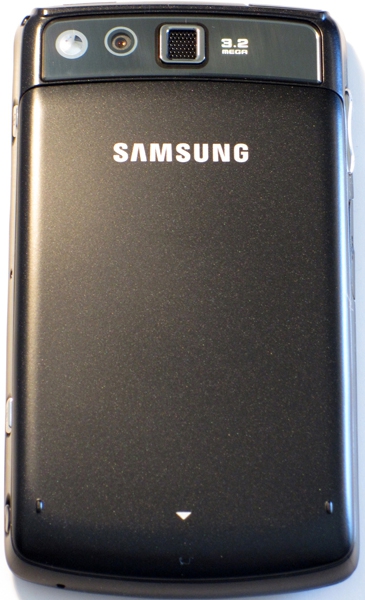
Figure 2: Standard issue "Smartphone back".
The back of the Intrepid is what you'd expect, with the lens for the 3.2 mp camera, a mirror and external speaker.
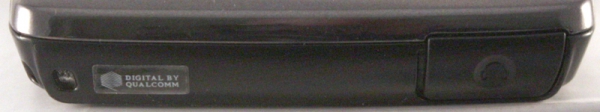
Figure 3: No proprietary headphone jack for the Intrepid... way to go, Samsung!
Not much is on the top, but music fans will be happy to note that Samsung has provided a standard 3.5 inch headphone jack, tucked behind a flap on the top right. HTC, please take note.

Figure 4: At least the stylus won't fall out and get lost...
The right side features the power button, access to the reset button, the camera button and the stylus. The most notable item on this side is the stylus, which is without a doubt the most difficult to remove stylus I've ever encountered. Have your manicurist on speed dial, because this thing could break more nails than a soda can.

Figure 5: Just the necessities on the bottom...
Nothing but the microphone on the bottom.

Figure 6: A clean look with the sync cable connector covered.
The left side contains the charger/sync cable connector behind a flap and the volume control. Hope the flap doesn't break off like the one on my original Blackjack.

Figure 7: Storage cards in the battery compartment... not my favorite design trend.
With the back cover removed, you can see the battery compartment and the slot for a microSD card. While it's hardly a deal killer, I don't like the fact that not only do you have to remove the battery cover to access the microSD card, but the battery, too, which requires the phone to reset.
You might be surprised to see a SIM card in a phone designed for Sprint's CDMA network. The reason for this is that the Intrepid is designated as a world phone and is designed to work with the GSM networks that are commonly used outside the US.
A few comments on the hardware design. First, although the Intrepid seems sturdy enough, the keys on the keyboard have a rather hollow feel, which feels a bit cheap compared to most Blackberrys and even the Samsung Jack. The keyboard functions just fine, however, and its larger size as compared to the Jack keeps keying errors to a minimum.
Second, the directional keypad is large and easy to use. However, a directional keypad is starting to seem somewhat outdated when considering that Blackberrys have offered trackballs for some time and RIM is in the process of replacing those with optical trackpads. At any rate, even though the keypad isn't as flashy and high tech as an optical trackpad, it still gets the job done just fine.
The labels for the softkeys are located above the Windows and OK keys, with the actual hardware softkeys to the left and right of the labels, respectively. In the time I was using the Intrepid, I never completely got past the tendency to hit the Windows and OK keys when I meant to hit the softkeys. And I did get into the habit of using the softkeys in place of the onscreen equivalents since the latter were sometimes a bit unresponsive... you really have to hit them perfectly for them to work.
As I stated above, it can be a real struggle to remove the stylus. Unfortunately, the combination of a small screen with a resistive screen design and limits to the finger-friendly controls of this initial release of WM 6.5 result in the need to use the stylus more often than many of us would like. Once the stylus is removed, it's fine to work with, since it measures around four inches when fully expanded.
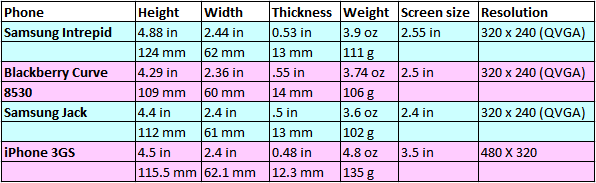
Figure 8: Comparing the Intrepid to other popular phones with the same form factor... and to the ubiquitous iPhone.
To give you an idea of the size of the Intrepid, I've provided a chart with specs for some other comparable phones. It includes the Blackberry Curve 8530, the current Blackberry that's the most comparable; the Samsung Jack, a Windows Mobile Standard (non-touchscreen) with a similar overall design; and the iPhone, to which every smartphone is ultimately compared these days. Both the Curve and the Jack are slightly smaller than the Intrepid, which ends up being very close in size to the iPhone, albeit .38 inches shorter and .9 oz lighter. In fact, although the Intrepid is among the larger phones of those I've listed, it seems amazingly light for its size.
The Intrepid, Jack and Curve all sport landscape screens sized at about 2.5 inches, with 320 x 240 (QVGA) and 65,000 colors. While this has been a standard screen resolution over a number of years, it's now drifted down towards the bottom of the resolution scale as phones with very high resolution screens (such as the Nexus One with 800 x 600 resolution) are becoming widely available. Blackberry is now featuring phones in this style with much higher resolution screens, such as the Bold 9700 with its 2.4 inch, 640 x 360 screen, so they're raising the bar for screen standards for this type of phone.









