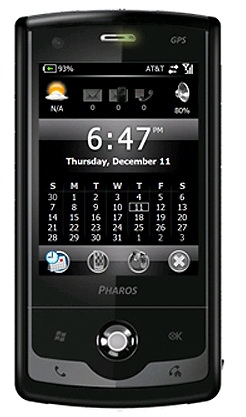Thursday, March 12, 2009
Travelling with Pharos: A Review of the Traveler 117
Posted by Don Tolson in "Pocket PC Hardware" @ 09:00 AM
Product Category: 3.5G GPS PDA Phone
Manufacturer: Pharos USA
Where to Buy: Expansys [affiliate]
Price: $479.99 USD
System Requirements: Runs Windows Mobile 6.1 Professional
Specifications: Qualcom MSM7201-90 processor running @ 400Mhz, 128M of RAM, 256M of ROM, 2.8in VGA TFT screen w/LED lighting, Quad band GSM/GPRS, triband UMTS/HSDPA up to 7.2Mb/s, 2.0 megapixel rear camera + 0.3 megapixel front camera for video calls, 802.11b/g, GPS, USB 2.0, BT2.0+EDR, microSD slot w/SDHC compatibility, stereo audio and TV out via 2.5mm jack. 1410mAh Li-Ion replaceable battery. Weight is 136g (4.8oz) with battery. Dimensions: 113m (4.4in) x 58mm (2.3in) x 15mm (0.6in) Full specifications are available here.
Pros:
Beautiful, crisp, clear VGA screen;
Great battery life;
Standard 2.5mm headphone jack, which also doubles as TVOut.
Cons:
Stylus is too small to be usable;
- Trackball needs to be more precise/consistent in action;
SD card access is difficult and cover could break with use;
2 megapixel, fixed focus camera is not up to current expectations.
Summary:
The Traveler series is a new lineup of GPS-enabled 3.5G smartphones from Pharos, makers of the Ostia navigation software. Pharos has very kindly provided us with units to review the entire new lineup, so you'll be seeing the rest of the family over the next few months. Based on the numbering, you might think of the Traveler 117 as the entry unit to the series, but it includes an impressive array of features and a very sleek, professional design. What surprised me the most was the VGA screen and the substitution of a trackball for the 5-way navigation D-Pad!
Inside the Box
Sorry, no unboxing video with this one -- we'll just have to do it the 'old way':-) (For those of you who haven't heard/seen one of the news stories done around Jason's unboxing videos, I highly recommend them, especially the lines about 'geek porn').
So here's what comes with the Traveler 117.
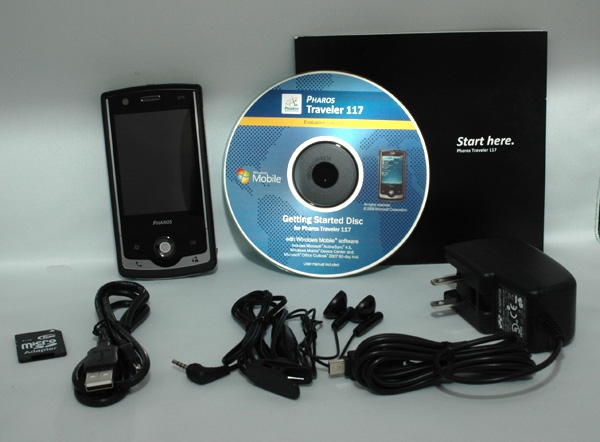
Figure 1: The 117 comes equipped with the fairly standard kit. Clockwise from the top left is the Traveler 117 unit itself, including the 1410mAh battery; Getting Started Disc, including Activesync/Mobile Device Center and the user manual in PDF format; a Start Here printed manual, which is very short, but provides simple instructions for inserting the battery, SD and SIM cards and getting going; standard USB wall charger; stereo ear buds with microphone on a 2.5mm plug; USB charge/sync cable; and a micro SD card in an SD holder with the US and Canadian maps for Smart Navigator.
As you can see, the Traveler 117 comes with what is now pretty much the standard set of accessories for Smartphones. The most surprising (and welcome!) change was the earbuds with a 2.5mm headphone plug. Here's hoping this is a start of a trend away from using the microUSB port for charging, synchronization, and audio output since it makes it impossible to listen to music while on external power (unless, of course, you want to use BT headphones....).
The Walk About
The Traveler 117 is built by Inventec, a manufacturer we've not heard a lot from before (at least not here in North America). Apparently these units have some similarities to models produced for Velocity, but Pharos has made significant modifications both inside and out to optimize the GPS/navigation capabilities of the Traveler. You can clearly see the influence of the iPhone though, in the overall design and build of the unit.
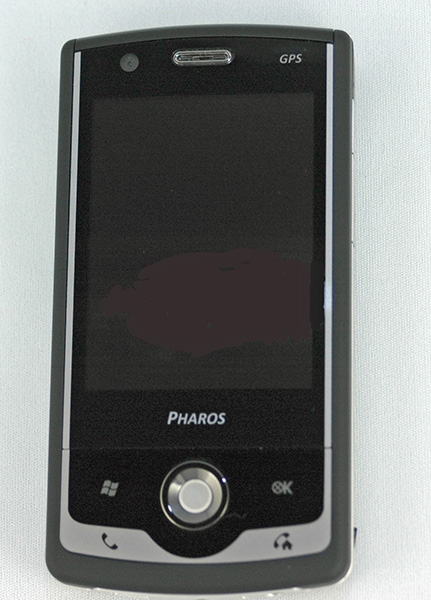
Figure 2: Here's a front shot of the 117. The design uses what is becoming a ubiquitous silver/black combination to give it an overall clean, professional look.
The Traveler 117 boasts a 71mm (2.8in) VGA resistive TFT screen which is mounted flush to the edge of the case with no bezel. The advantage of this configuration is that it provides easier access to more of the screen landscape, especially when using fingers instead of a stylus. The screen finish is a highly polished gloss, rather than the matte finishes we were seeing a couple of years ago. While this finish does provide a bit more vibrancy to the screen images, it also means that fingerprints and smudges are immediately visible. Overall the screen is crisp and clear, and the colour saturation is excellent. It was easily bright enough to be visible outdoors.
At the top left of the unit is the VGA camera for video calling, followed by the earpiece in the centre which incorporates LEDs for messages, GPS/BT, and battery charge/GSM. Just under the screen are the left and right soft keys, with the track ball in the centre. The screen areas to the right and left of the Pharos logo seem to activate the soft keys as well.
The use of a track ball to replace the 5-way Dpad is an interesting innovation, especially where you want to move around the screen in more of a variable mode (different speeds or amounts) rather than the step-by-step dictated by a button press. Unfortunately, little of the software provided on the Traveler 117 is written to make use of this variable capability, so you end up flicking the trackball in particular directions (up/down, side-to-side) to essentially accomplish the same things as the buttons. The trackball itself is made of plastic and feels a bit rough and light. I think its feedback and feel would be improved if there were more of a heavier, rubber feel to it.
Below the soft keys are the phone pickup and endcall keys. Pharos has also programmed the endcall key to return to the Today screen (home) when not in phone mode. As you can see, the Traveler seems to be following the minimalist strategy of reducing the number of visible buttons, in favour of finger-initiated screen functions.

Figure 3: This shot along the bottom of the unit clearly shows the track ball used to replace the 5-way navigation switch in the front panel. From the left of the unit is the USB charging/sync port; the lock for the rear panel; the microphone (top) and reset button (bottom); and a 2.5mm audio/TV out jack on the right side. At the far right, near the bottom, you can see the top end of the stylus.
The audio jack also doubles as an SVGA TV-Out jack, but I wasn't able to test this, since our test unit didn't come with the necessary cable.

Figure 4: Not much here on the top of the 117, except for the combination power/lock button. Again, a pretty neat innovation. If you slide the button to the left (as we're looking at it), you power up the unit. If you slide it to the right, it will lock the buttons, so that they don't respond to unintentional pokes and presses in your pocket. You can, however, still answer the phone when it rings, and dismiss reminders in this locked mode. A two-press sequence undoes the lock.

Figure 5: Here's the left side of the Traveler117 (as you look at the front). At the far left of this picture (near the top of the unit is the Camera button. Just below/beside that are the volume up and down buttons. Then comes the Ostia/Voice Recorder button (single press brings up Ostia navigation -- press and hold activates the Voice Recorder app).

Figure 6: Not much here on the right side of the unit. The silver 'button' visible toward the right side of the picture is actually the microSD card slot. Unfortunately, it's not accessible from here. You have to take off the back panel.

Figure 7: The back panel is covered or created in that rubberized grey material that is common now, but it does give a good, solid, non-slip feel to the unit in your hand. At the top of the picture you can see the silver mirror you can use to frame pictures of yourself. Just below is the 2.0meg camera, and to the right is the opening for the speaker.