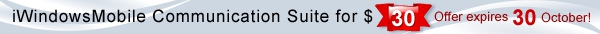Monday, October 13, 2008
iWindowsMobile Communication Suite Changes Windows Mobile
Posted by Sponsor in "Pocket PC Sponsored Articles" @ 07:00 AM
It seems like the iPhone has breathed new life into the ideas behind Windows Mobile (WM) user experience. With its attractive graphical user interface and smooth visual effects - the Apple device is not only eye-pleasing but also intuitive - it's not surprising to see these features migrating to Windows Mobile. Especially since the Microsoft mobile OS is quite capable of imitating much of the eye candy, while also packing in a ton of programs and applications that iPhone still lacks.
The iWindowsMobile Communication Suite available at www.iwindowsmobile.com challenges to combine eye candy and intuitiveness of iPhone with rich functionality of Windows Mobile.
The Suite offers four finger-friendly applications in one package only for $39.95, not $70 (the total cost if purchased separately): mobile shell Winterface, contact manager FunContact, texting application SMS-Chat, and soft keyboard ZoomBoard.
These applications are focused on finger-friendly control. The idea is to let Windows Mobile users feel the same freedom of controlling their devices without stylus, just with fingers as on iPhone. After users install the apps, they will essentially have a better mobile experience; one very close to what the iPhone community is always raving about. The contacts, SMS texting, keyboard - the entire UI becomes more convenient, responsive and intuitive.
Winterface
Winterface is the next generation mobile shell that completely changes the standard Windows Mobile UI. Winterface allows users to place icons to applications, settings, files, and contacts on several screens that can be rotated with sliding finger gestures. Icons can be rearranged on every page and between pages by drag'n'drop technique. This gives users unlimited freedom of customization. They can have, say, one screen with icons to their favorite apps, another with contact icons, and some additional screens with settings and less frequently used applications.
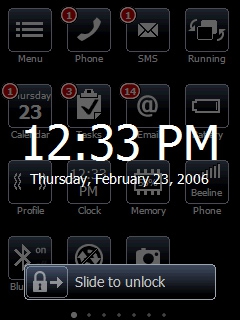
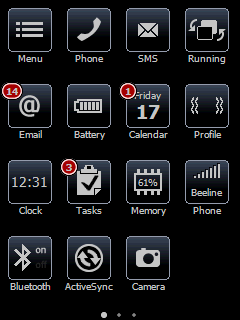
Another advantage of Winterface is that it can be started with a gesture any time users draw it on the screen. It never matters what program is currently open in the foreground; users can draw a gesture (the upside down tick ^) anytime to start Winterface.
One of the noteworthy features in Winterface are status icons and notifications. Status icons like Calendar, Clock, Memory, and some others show the actual information, i.e. the date, time, amount of used memory and other useful information usually displayed in various Today plug-ins.
Some icons have notifications: number of missed phone calls, new text messages or emails, events, and tasks. With this status and notification icons Winterface can be used not only as a launcher or task manager but also as an alternative to the Today screen.
FunContact
Everyone knows that the default Windows Mobile contact application needs a little work. Even the HTC Touch contacts, while an improvement on WM, is still a feeble attempt at finger-scrolling, and still relies heavily on a stylus. FunContact completely replaces the standard contacts and shows how easy it is to manage contacts with fingers.
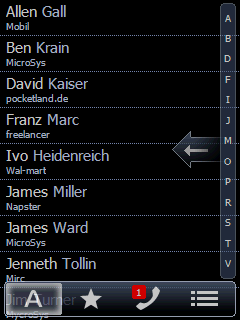
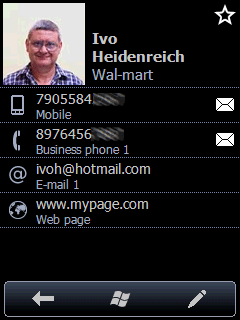
Unlike some scarce freeware solutions, FunContact focuses on smooth scrolling. Depending on how firmly and quickly users swipe across the screen, the list of contacts scrolls slower or quicker; a swift touch will stop scrolling, not open an accidental contact. Instant scrolling with the help of an alphabetic ruler, and a T9 keyboard allow for immediate contact look up.
Apart from its finger-friendly interface, FunContact offers everything you would expect from a contact manager and of course some extras that make it a real best seller. FunContact supports an easy to use list of favorite "starred" contacts. Adding any contact to the list of favorite contacts is a matter of one tap.
Another useful feature is a detailed call log that also shows the number of missed calls. All calls listed in the call log are marked as incoming, outgoing or missed and include a duration time tag. You can use the numbers from the log to create new contacts or update existing contacts. FunContact gives you full access to convenient contact editing.
Farewell, default contacts and stylus! To sweeten the parting, FunContact is ready to show off its astonishing graphics and visual effects with sliding screens. It took a long time to balance all the visuals and features: FunContact with all its beauty does not distract you from its main purpose - finger-friendly contact management.
SMS-Chat
Threaded SMS is something everybody should enjoy, no matter whether they run WM 5.0, 6.0 or cope with 6.1 WM threaded texting. This is all what SMS-Chat is about.
SMS-Chat displays all text messages between user and a contact as a chat (like in AIM, for example). It is very easy to follow the discussion while reading incoming and outgoing text messages in one window, like in popular IM clients.
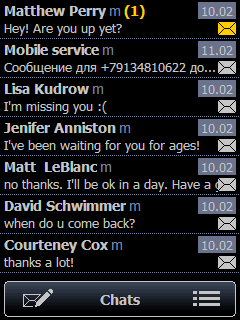
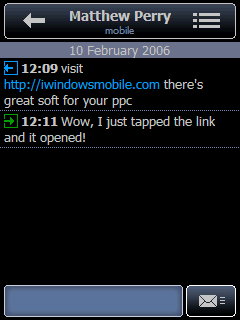
Unlike official threaded SMS from Microsoft, VITO Technology's SMS-Chat is graphically superior and very finger-friendly. It features finger-scrollable lists of contacts and chat windows, big buttons, etc. Users can open links, call phone numbers and send e-mails by tapping a url, a phone number, or an e-mail address in the text message.
On top of this, SMS-Chat also supports some advance features like message forwarding, resending, deleting; templates for quick answers, onscreen alerts (with ability to turn them off), emoticons and more...
One of these features deserves special attention - multiple sms sending. A single text message goes to as many recipients as you wish simultaneously. What a time-saver for celebrations and party planning!
ZoomBoard
ZoomBoard is the onscreen keyboard designed for convenient finger typing. The main idea is to zoom the keyboard area that user is pressing.
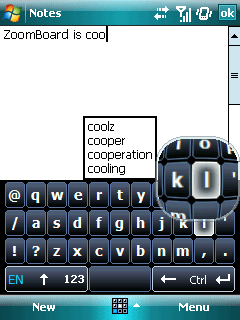
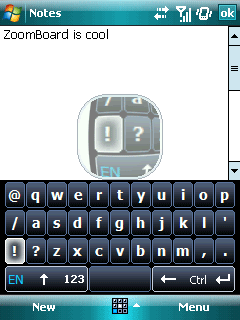
The letter is typed only after user releases the finger from the screen and meanwhile the letter is being displayed in a lens, zoomed and clearly seen.
Depending on the type of zoom Zoomboard displays the zoomed image of letters either above the keyboard in a fixed lens or in a floating lens that pops up right above the pressed key, like on iPhone.
But unlike iPhone keyboard ZoomBoard displays the nearest keys to the pressed one in the lens, so that you know in which direction to slide in case you missed the necessary key. ZoomBoard can also zoom the whole surface of the keyboard in the place where you tap it. ZoomBoard supports more than 30 input languages.
This style of typing is very convenient on the go: no matter where you tap the screen you can always slide to the correct letter and only then release the finger. Finally people can stop blaming their slightly big fingers. They can start typing quickly and accurately.
Conclusion
As you can see, iWindowsMobile Communication Suite with its focus on finger-friendly operation and well-planned user interface can completely change the way you manage Pocket PC. It borrows the fresh and most exciting ideas from iPhone and nicely adapts them to Windows Mobile.
The really good news is that you are saving $30 when you purchase the Suite instead of purchasing FunContact, SMS-Chat, ZoomBoard and GoodWin as separate products. iWindowsMobile Communication Suite is available for $39.95 at www.iwindowsmobile.com where you will be surprised to find other exciting products with the same finger-friendly user interface.
By Konstantin Kalinin in co-authorship with Nate Adcock. Nate is an expert at Smartphone & Pocket PC Magazine and has gained a wide experience in mobile technology including Windows Mobile and Blackberry.
*************************************
The above article is a paid advertisement and does not necessarily represent the views of Pocket PC Thoughts.