Tuesday, April 19, 2011
*UPDATED How To Increase Upload Speed On AT&T Focus After NoDo Update
Posted by Richard Chao in "Samsung Windows Phones" @ 09:41 PM
"If you have experienced your upload speed being restricted on AT&T, which can occur after you've (finally) updated with official NoDo, there are some simple steps you can take to increase speed"
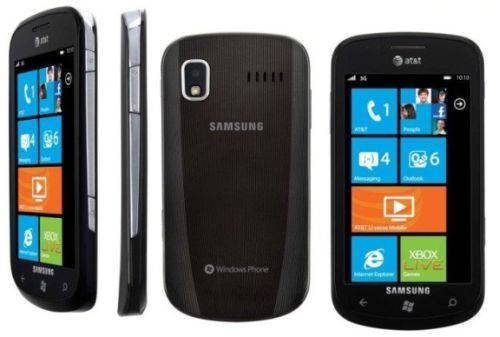
Owners of AT&T Samsung Focuses who have updated to NoDo are reporting that their upload speed are being throttled. Luckily, a workaround has already been discovered by the users at WPCentral. To apply the workaround, you have to open the diagnostics screen and tweak the settings.
From the number-dial screen:
1. Enter ##634# (Diagnostics screen should open)
2. Enter *#32489# (Test Mode screen should open)
3. Press back at the bottom (bottom right, not the phone's back button)
4. Press 5 for RRC (HSPA) control
5. Press 1 to view what yours is set at (It should be Release R5)
5.1. Press back at the bottom (bottom right, not the phone's back button)
6. Press 2 to change it.
7. Press 3 to change to Release 6 HSDPA/HSUPA
8. Press [end] to confirm.
*UPDATED TO ADD STEP 5.1









