Monday, April 11, 2011
To Swype or Not to Swype ? Is That The question ?
Posted by Chris Hordley in "Android Software" @ 08:00 AM
Finally the Recognition I have been waiting for...
For me the wow thing about this software is the accuracy of the word recognition. When you pause at the end of a slide, the word suggestions appear in a mid-keyboard box in two batches of about three choices. If you have not hit the first letter right, however, they may not be of much use but starting accurately does come with practise. It will not be a problem if you have used a touchscreen keypad before.
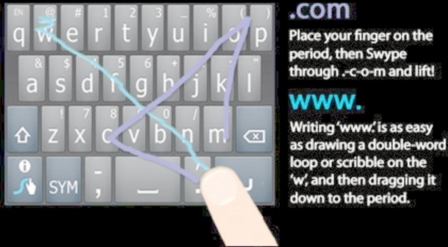
Figure 5: Swype recognises many common letter-strings as words
I am impressed with Swype software's uncanny ability to recognise what I am trying to say (unlike the keyboard on this laptop I am using to write this review) including www. and other useful stuff as shown above. I still do not rate voice input, it will be nice when it arrives or will it ? English is a complicated language with words that sound the same but are spelt differently, not to mention throwing in the many versions spoken across the planet and each person's ability to spell. So, I guess this is really what is driving the guys at Swype Inc. mad and why they are still wading through beta versions. All I can do is to repeat that I am amazed when blue scribble comes out as intelligible words. At least it does for me, how good a speller you have to be for it to work is a question which I guess the designers are also working on.
To improve accuracy or speed, tap the blue S key and you can adjust settings to put your keypad into what I would term "Sports" mode and this will appeal to all you executives in your convertible cars. You can balance speed against accuracy to suit you. If I wave my "it's a tool" stick and say, I just want to be able to enter text accurately and easily, I am being unfair; this is where you may be able to compensate for spelling or just increase your input speed for a simple task. I did actually say "Wow!" when my crazy, scribble path came out as the word "simaltaneously". Now we all know that if you cannot spell a word you may just use one that you can (that's from me as a primary teacher).
It has to be said that many people who text do not use conventional English but you can teach Swype your own words and pick up the SMS SWYPE app from the android market. This app will allow you to import "words" from your text message dictionary. However, I would take care over teaching Swype letter strings etc. which might be part of a password. Using the space can be preset but I prefer to toggle this on or off depending on the nature of what I am doing and you can do this and access other option from that blue S key.
Prediction: I have seen the future...
As an "oldie" who, more often than not had turned off predictive text on my phones, I am now a convert with Swype. My prejudice came from texting that I was going to "phone my mum" which came out as phoning my "nun"! Now I know that Swype Inc. boast of the size of their "word bank" (neatly avoided some body-part humour there by not saying Dictionary) but I doubt whether most of us know how many words we can use or want to use, so I am not quoting statistics here, sorry again lads. Suffice to say that with an English degree and thirty years classroom teaching experience I am impressed with the suggestions I get. Awesome would not be too strong, to use "cool speak"!
Conclusion
In my opinion, part of the reason for these Beta releases is Swype Inc. attempting to overcome the restrictions of writing and even word-processing on something the size of a cigarette packet (I remember the long Russian Sobranie Imperial cigarettes, so I am sticking with that analogy). To do so, you need good word recognition, prediction and editing features and I think Swype Inc. has got it.
It may be something to do with the scribble patterns, but whatever the science is, it works. That is it in a nutshell; not whether it is quicker to slide or to tap because if you go for Swype you can do either and can change screen orientation, but I very rarely do.
Finally, I would say Swype is not just a keyboard but a way of...(whoops, better not or there may be copyright problems). After all, continuing to use a system devised to operate metal levers - i.e. typing in the face of today's technology - is silly. Swype retains the QWERTY layout and that is regarded as outdated for the same reason but for me Swype takes on touchscreen input without making me feel it is all too new to bother with.
Chris Hordley lives in Cornwall, UK, with her husband, three dogs and four donkeys. She is a semi-retired teacher but like many baby-boomers she does not read The Lady magazine or get her grand-children to surf the net for her. She earned a qualification in computer maintenance at college last year and is really hooked on her android phone.

Do you enjoy using new hardware, software and accessories, then sharing your experience with others? Then join us on the Thoughts Media Review Team! We're looking for individuals who find it fun to test new gear and give their honest opinions about the experience. It's a volunteer role with some great perks. Interested? Then click here for more information.










