Friday, February 11, 2011
Bring Back the Me Live Tile
Posted by Darius Wey in "Windows Phone Talk" @ 10:20 AM
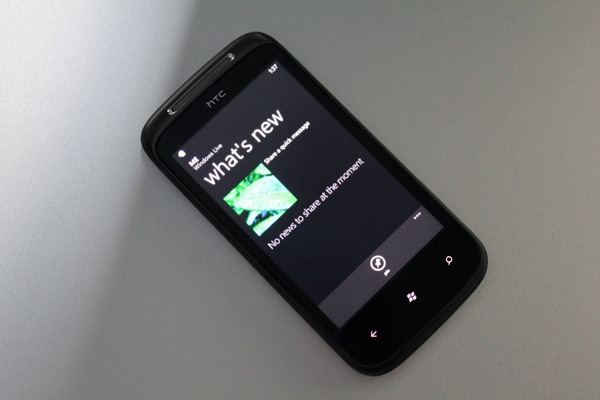
So, you just set up your brand new Windows Phone 7 device, and as you lay your eyes on the Start screen, you notice your mug staring straight back at you. That's "Me". Well, actually it's you, but more properly known as the Me Live Tile. Windows Phone 7's flexibility allows you to customize exactly where and what Live Tiles are shown and aren't shown, and for the most part, this process is a cinch. With the Me Live Tile, however, it's not as intuitive.
"I just deleted the Me Live Tile. I don't see it in the apps list! How do I get it back?" Yes, this is a question I've heard more times than I can remember, and in this Tips article, I'll show you exactly how you can get it back.
Start off by launching the People Hub. You can do this via the Live Tile on the Start screen (if present), or via the list of apps to the right of the Live Tiles. Under the "All" tab, you should see a list of your contacts as well as your mug -- the latter is actually selectable. Tap it to drill down to your Me card, at which point, you should notice a pin icon located in the toolbar at the bottom. That button is your one-stop shop for restoring your Me Live Tile, should you ever delete it.
And that's it. Simple, huh? This is just the first of many Tips articles that we'll be bringing to you over the coming weeks and months. Stay tuned for the next one where we'll take a closer look at the Pictures Hub.









